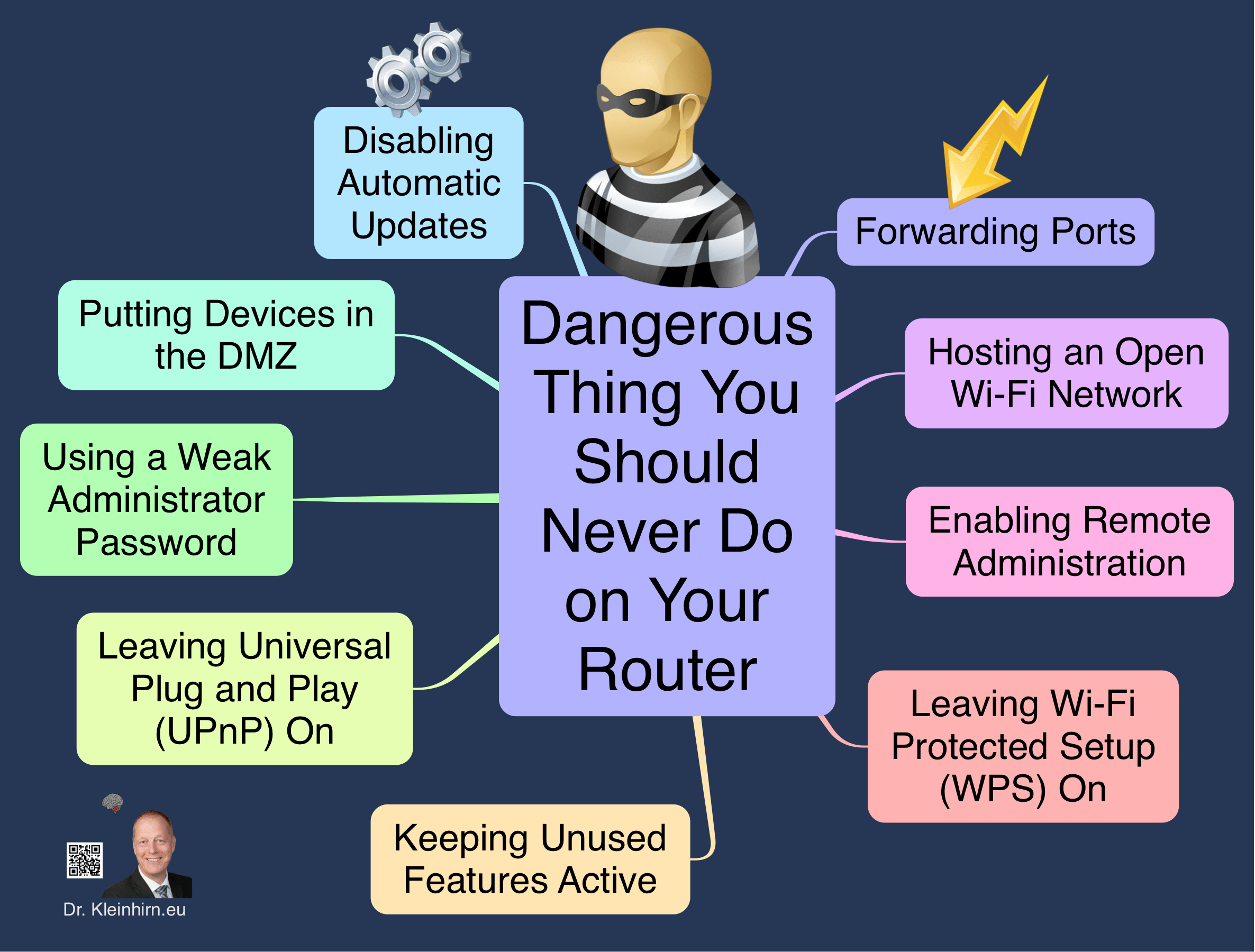Routers are an essential component of the modern-day internet infrastructure. They help connect computers, … smartphones, and other devices to the internet, making it possible to browse the web, send emails, and stream videos. However, just like any other device connected to the internet, routers are vulnerable to hacking and other cyber threats. To ensure that your router stays secure, it’s crucial to avoid certain dangerous practices. Here are some of the dangerous things you should never do on your router.
Skipping firmware updates: Keeping your router’s firmware up-to-date is essential to ensure that it’s protected against the latest security threats. Ignoring firmware updates leaves your router vulnerable to attacks and can put your personal information at risk.
Using default login credentials: Most routers come with default login credentials, such as „admin“ for the username and „password“ for the password. Leaving these credentials unchanged is a big mistake as it makes it easy for hackers to gain access to your router. Always change the default login credentials to a strong and unique username and password.
Connecting to untrusted Wi-Fi networks: Free Wi-Fi hotspots can be tempting, but they’re not always secure. If you connect to an untrusted Wi-Fi network, you risk exposing your device and personal information to cybercriminals. Always use a VPN (Virtual Private Network) when connecting to public Wi-Fi networks.
Turning off WPA2 encryption: WPA2 encryption is the standard for securing Wi-Fi networks. Turning off this encryption leaves your network vulnerable to hacking and data theft. Make sure that WPA2 encryption is enabled on your router at all times.
Port forwarding without proper security measures: Port forwarding allows you to access your home network from the internet. While this can be useful, it also poses a significant security risk. Before you enable port forwarding, make sure you have proper security measures in place, such as a firewall, to prevent unauthorized access.
Disabling the firewall: Your router’s firewall helps protect your network from unauthorized access and cyber attacks. Disabling this firewall leaves your network vulnerable to attacks, making it essential to keep it enabled at all times.
In conclusion, taking care of your router is an important aspect of keeping your personal information and devices secure. By avoiding these dangerous practices, you can help ensure that your router stays safe and secure. If you’re unsure about anything, don’t hesitate to seek advice from a professional or refer to the manufacturer’s instructions.
Download router.pdf.